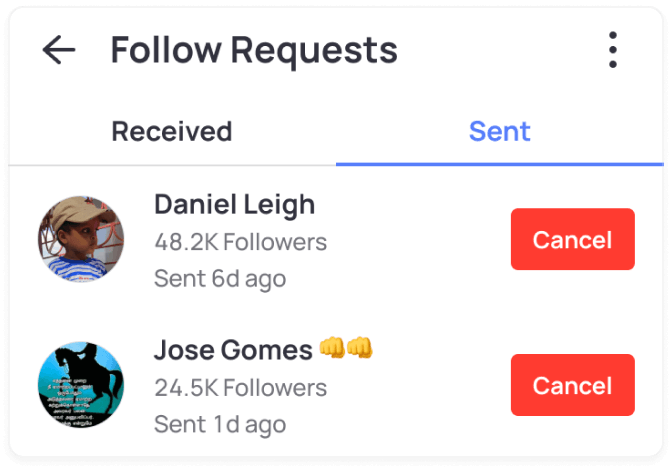Where do I see my follow requests?
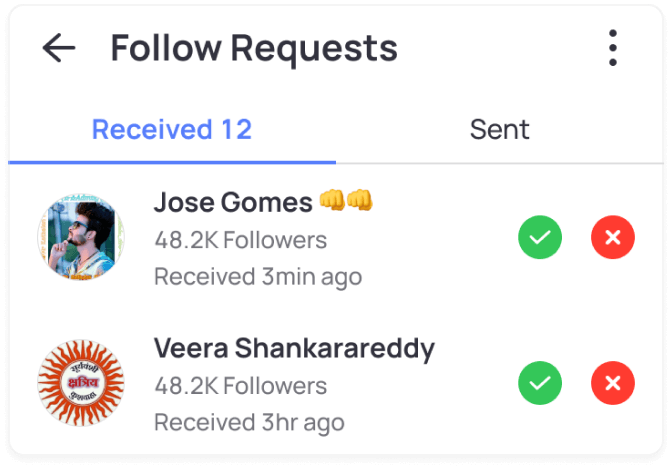
Whenever someone sends you a new request, it can be accessed from the Follow Requests page.
To reach this page, go to:
Self profile > privacy section-> follow requests
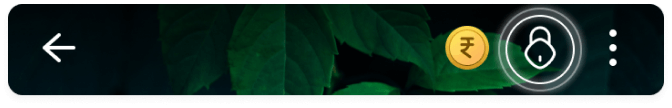
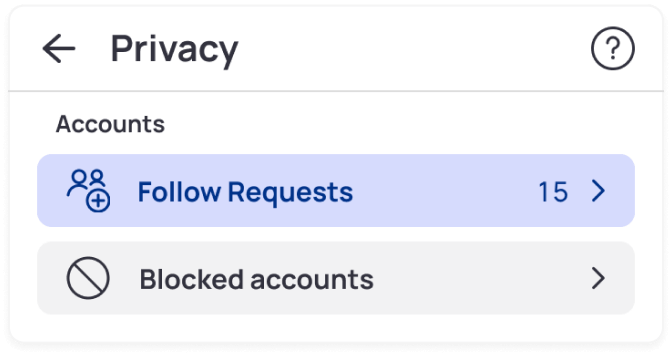
Self profile > 3 dot menu > privacy section > follow requests
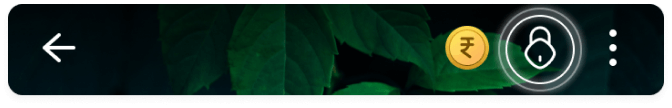
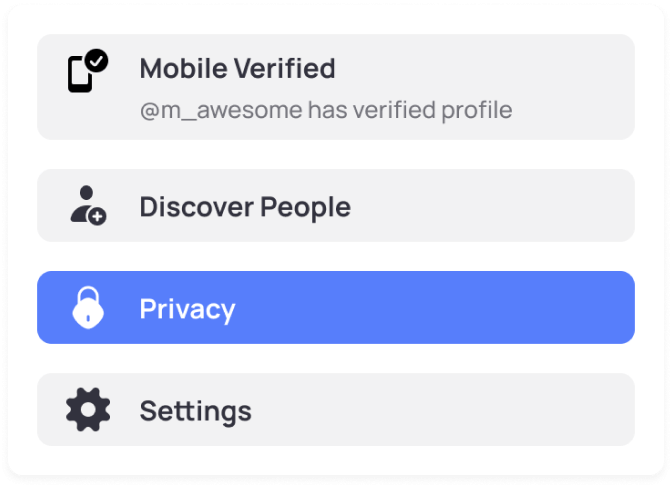
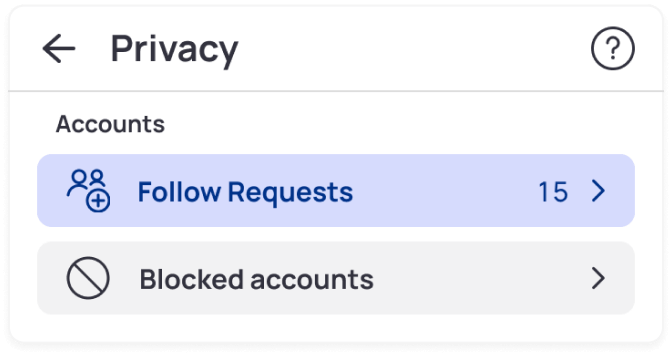
By clicking on a follow request notification
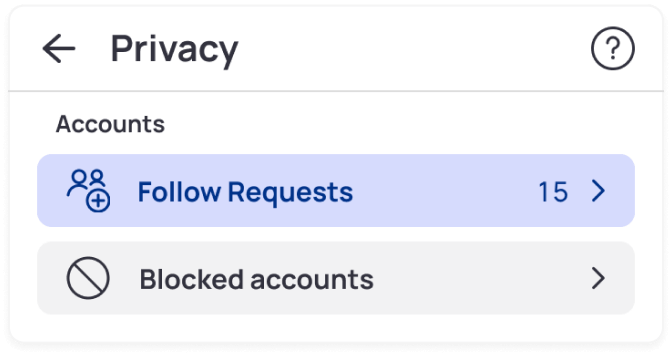
On this page, you can accept or reject individual requests or select "Accept all" / "Reject all" requests from the 3 dots menu
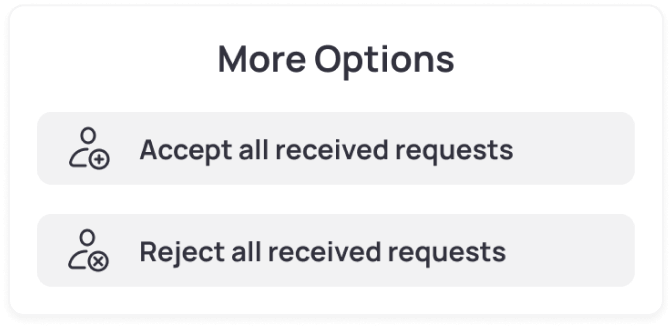
You can also cancel a sent request by going to the sent tab